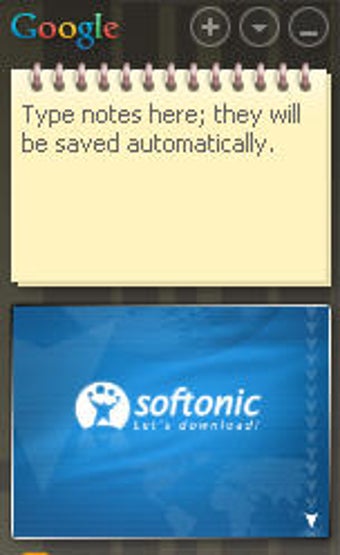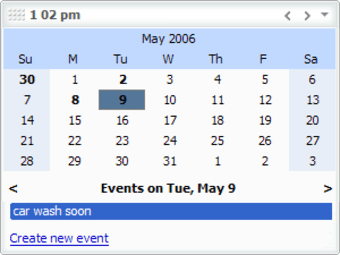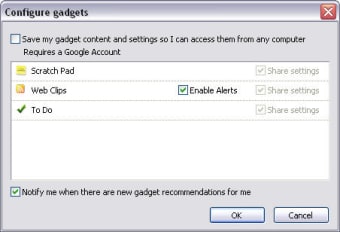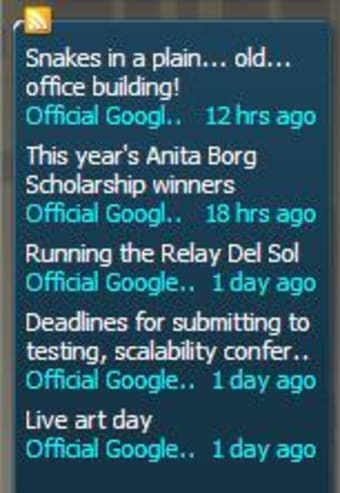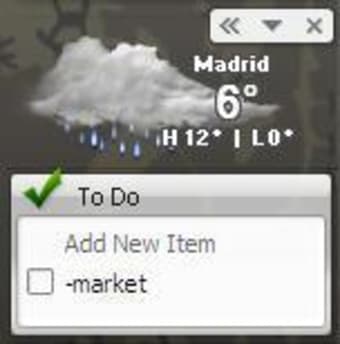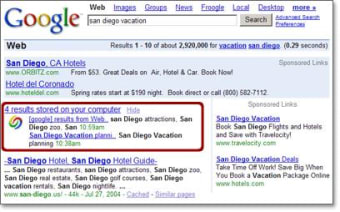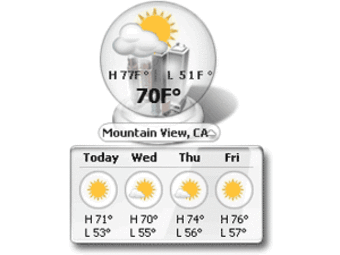Info when you want it, right on your desktop
This program can no longer be downloaded. Take a look at Copernic Desktop Search instead.
The Google Desktop application allows users to search their desktop content quickly and easily. Praised for its ingenuity and criticised for its intrusiveness, Google Desktop brings the power of Google’s search engine technology to your PC.
After installing the application, you’ll have to give it some time to index the files on your PC, including emails, photos, chats, contacts and calendar events. Google Desktop will index the first 10,000 words in the first 100,000 documents on your PC. The application supports the majority of file types and you can decide which ones to index, or omit protected files, using the preferences menu.
In its latest version, which is compatible with Windows Vista, Google Desktop has been given a new transparent look, providing a pretty sleek feel to your PC. Your search results will appear in your browser (in the familiar Google web page format) and a small preview button allows you to view results without actually clicking on the corresponding link. Results are as precise as we’ve come to expect from Google searches, however we were slightly disappointed to learn that the application doesn’t offer logical 'OR' support or substring search. On another note, Google Desktop is not limited to your PC as you can cross index content from multiple machines and share some panel items with your friends.
Google Desktop is not only about search, though. Joining a marketplace already occupied by Apple’s Dashboard Widgets and Yahoo! Widgets, Google Desktop can be fitted with any number of little gadgets. These mini apps perform all kinds of functions, from fetching your mail to jotting down notes or checking up on your local weather. There are hundreds of gadgets to choose from to customize your desktop bar. Our personal favorites are: Google Translate, the Skype plug-in to check your credit and call your contacts, “Am I Blocked” to find out who’s blocked you on IM, Workspace to quickly move between tasks, System Stats to monitor your PC and Games, a selection of Flash games like Tetris and Moonlander.
When running, we found Google Desktop to use up around 30 MBs, but that can quickly increase if you add more gadgets to it. The application is also constantly re-indexing your files to incorporate your modifications and new elements. However you should rarely feel your PC slowing due to indexing.
When you’re dealing with Google, however, you know the main criticism will be about security. Because Google Desktop indexes all your documents, you’re basically opening up your PC and all your personal files to the Moutain View company. What some users fear is that Google could one day take advantage of that access or that a bug in the application would allow malicious users to infiltrate your PC and steal information.
While the intrusiveness of Google Desktop will give some users pause for thought on installing the app, Google Desktop is highly effective and simple to use. The gadgets you can add to its sidebar may not all be essential, but many of them are quite fun and original and let’s face it, the sidebar looks good. Give it a go if you think your PC is a mess and you need quick access to anything.
Changes
Improved Sidebar and Google Gadgets